
IDEAS TO GO EXPLAINED
Carwash Company app allows you to buy a car wash subscription and wash your car once per day. Here are the key user flows and features of the app:
Buy a subscription:
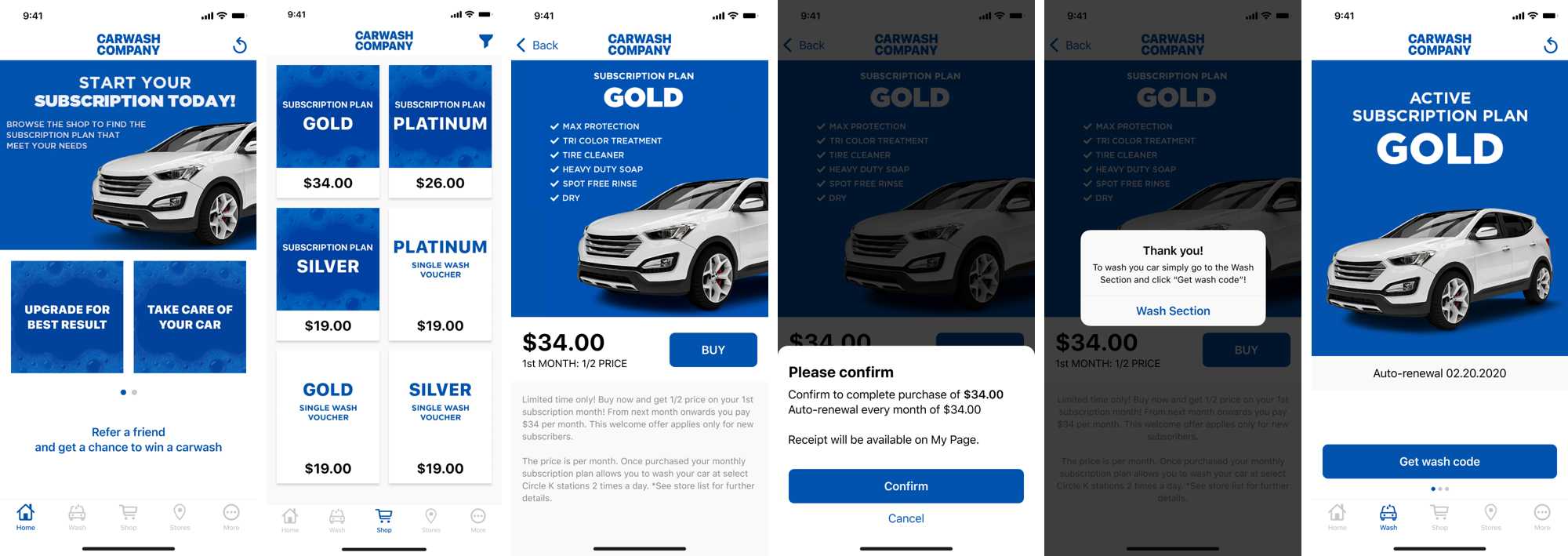
From the Home page of the app, the customer can go into the Shop section to find a subscription plan of choice and click “BUY” to purchase. After confirming the price (monthly auto-renewal price is also informed about), the purchase is completed and the user is directed to the Wash section to use the subscription plan.
A receipt of the purchase can be found under More – My page – Receipts. At every auto-renewal another receipt is created and stored on My page.
Please note that if the customer tries to purchase a subscription plan without having registered a payment method, she is prompted to register payment method as part of the purchase flow (see below).
Use my subscription (Wash Car):
When having an active subscription plan, customer can simply click on “Get wash code” in the Wash section. It is necessary to be in proximity of a real location to use it (controlled by store locator and set by a radius). After confirming the store name and confirming that subscriber is requesting wash code for the car registered, the wash code is presented for input on the wash machine.
If the subscription plan has 1 wash per day as limit the next time the user clicks on the “Get wash code” button the user will be notified with a “Only one wash code per day” message.
If the wash machine can support direct activation via app then this process can be automated further. Example below also allow the customer to choose stay inside/outside car while wash.
Up-selling (Wash Car):
You also can add up-selling to the car wash flow, allowing the customer the choice of use the current plan, upgrade to higher value wash plan or save time with lower value wash plan. Only available options for the confirmed location will be shown.
Buy a subscription – “Promo codes” :
Buy a subscription – “Plan rebates”:
Plan rebates are defined as rebates associated with each plan, 1st month, 2nd month, 3rd month, 4th month. For each month a rebate can be set e.g 2nd month free or 1st month 50% off. The rebates are set by defining the discounted price of the plan for the particular month. This is set by plan allowing same rebates across all plans or specific rebates e.g. on the best plans to motivate choosing the higher value plans. If the rebate is for the 1st month it is also clearly communicated in the «Please confirm» pop-up. Quarentine period can be set to avoid fraud.
Register with the app:
Easy to sign up, it only register Mobile Number and Local Store, using mobile number as persistent unique identifier of the customer. This allows the customer a secure registration getting a one-time-password via SMS to complete the registration.
Before registration is completed, retailer’s terms and conditions need to be accepted. The customer then gives consents to the retailer who is data controller (owns the customer data). Liquid Barcodes is data processor.
You can also capture Name and Date of birth if you want to give birthday present to the customer as a simple way to engage in personal level.
Register payment method (Card/PayPal):
The Carwash Company app allows the customer to register payment methods such as credits cards or Paypal account. The flow is part of buying the first shop offer (e.g. a subscription) and the user will be asked to registered a payment method. Once a payment method is registered the flow is easier, click “BUY”, then “Confirm”.
Also, it is easy to find a More section in the app leading to My Page where Payment Method can be registered. The user can register payment method from My Page, or edit it here.
Digital receipts – forward to e-mail:
Once purchases are made, digital receipts are available also from My Page and customers can easily send the receipt to their email. First time (if e-mail is not already registered) the user will be prompted to register e-mail address and then this will be stored on the member profile to allow automatic use next time.
Refer a friend:
rom the Home screen of the app Carwash Company promotes Refering a friend to get great rewards. By clicking the banner the user arrives the Refer a friend page where the current refer a friend reward is communicated in the bottom picture. Refer a friend rewards can be connected with the subscription program like illustrated “Get 1/2 price on your next subscription renewal” or it can be e.g. a free carwash voucher or a game with change to win a free carwash. A confirmation is given on success (Invitation sent). The user is also notified if she is trying to refer an already registered member.
Upgrade my subscription:
The customer can upgrade (or downgrade) the subscription simply by buying another plan.
If the new plan represents an higher value plan, it is an upgrade and the upgrade is instant giving the subscriber the better plan immediately. The first month price calculation for the upgrade will consider the existing plan`s remaining paid days vs. the price of the higher value plan. Auto-renewal next month will be on the new plan’s list price. A upgrade can e.g. be from a “One wash/day” plan to a “Two wash/day” plan.
If the new plan represents a lower value plan this is considered a downgrade and the downgrade will be effective on renewal date to allow usage of the already paid plan until the “Downgrade” date. A downgrade can e.g. be from a “Two wash/day” plan to a “One wash/day” plan.
Stop my subscription:
The subscription plan can be stopped via My Page and “Manage my subscription”.
Buy multi-user subscription:
Carwash Company allows buying a multi-user subscription as well. This can be a “Family plan” where three family members can share a plan of one wash/day. Any combination of number of users, number of cars and number of wash/day can be combined allowing for friend plans, family plans, business plans etc. From My page you add the mobile numbers of your friends or family that you will share the plan with – and voila! they have the plan in their app as well.
Sharing vouchers:
With a marketing perspective Carwash Company allows vouchers to be “sharable”. Vouchers can be purchased (in the shop), won (from playing games) or targeted (personalisation) . That means the user can easily share it with a friend or family member. By sharing the voucher app-to-app with other app users the friend or family member gets the Free Carwash voucher and this disappears from the user`s app. This creates community between app users and word-of-mouth. If the user is trying to share with a user that do not have the app she is prompted to refer the friend first.
Games:
Customers can win a free Carwash playing the daily game.
Recruit a friend and get a scratch and win game in the app. Customers can win a voucher which can be shared app to app with friends or family.
The store locator section:
From the bottom bar of the app the user can find the nearest store and navigate to the store by using Apple Maps or Google Maps. The app will show distance as well as opening hours, contact information and highlight services offered at the location.
The more section: My Page, FAQ, contact support
The More section can include a FAQ section that links to any website, a contact us section that opens up the e-mail user and sends to the support office.